 |
| Courtesy of Flickr |
Do you use LinkedIn as a primary marketing tool? Are you looking for new ways to connect with prospects and potential employees? Are you looking for new ways to grow your business? Could you benefit from expanding your sphere of influence through LinkedIn and other social conduits? If you answered yes to any of these questions then this article was written for you. This article will provide four, “must do daily tasks” that every LinkedIn pro needs to takes advantage of. It will also cover three new features that can make life-using LinkedIn easier. The new marketing features will help keep your growth momentum going and save you money. Lastly, I will provide links to other articles that give even more comprehensive information to help you master LinkedIn.
In my last article about LinkedIn, entitled "How to Leverage LinkedIn for Business & Career Enhancement," I gave a broad overview of the top features available on LinkedIn. LinkedIn, like all social networks, follow unwritten rules of social etiquette and protocol. In this article, I want to start by discussing the absolute minimum tasks you need to do on a daily basis. These four tasks are the 80/20 rule you have heard about, where 80% of your productivity comes from 20% of the functions you use.
The Most Important Four Things
Let us start with updating your profile. Your profile is what a person first sees when they look you up on LinkedIn. This is the first place you need to put your best foot forward. Never accept mediocrity by leaving your profile incomplete. Make sure your grammar and spelling are perfect! More importantly, make sure you let your audience keep up with the changes that are happening in your business. You can always add new successes, projects that you've started, product launches,
| This UML diagram describes the domain of LinkedIn social networking system. (Photo credit: Wikipedia) |
add company pictures etc. The benefits of keeping your profile up to date are: that you put your best foot forward and you get free promo's from LinkedIn. That's right, LinkedIn sends out a weekly list of people who have updated their profile. This helps keep you in front of your peers and potential clients. Plus it's promoted by LinkedIn, so it isn't considered as spam!
Next, I recommend you post articles relevant to your industry and position. I try to do this daily if possible. If you have lots of followers, you can increase your number of posts to about 3 times a day. If you're scientific about this process, you will measure what day of the week and hours of the day gets the most reads. You can do this by tracking your posts with Hootsuite or some other software program. The new company analytics can really help with this too. More on them later!
I can't overemphasize the importance of providing useful content to your peers and prospects. Posting lots of information about yourself or your product/service will hamper your progress. If you want to provide information that builds your credibility, write quality articles and blog posts about your industry and mix them with posts from industry leaders. Make sure the content is useful and written grammatically and technically correct. If you lack this skill, find someone who can ghostwrite for you. Your cost can be as low as $50 for a short blog post to $300 for an article-length document.
The best way to look like an expert in your field is to show off your expertise in writing. Blogging or self -publishing is a great start. Being published in industry-related magazines provides its own advantages and raises your credibility to a new level.
A third way of building your credibility is actively participating in Groups. Again be ready to help others out. Don't act like a rookie salesperson ready to pounce? Act like a host, ready to help. Here is where providing useful content can also pay off. People will follow you if you are in their group and you are posting quality information that they find useful.
Third, endorse others and post testimonials to help them. Helping others with deserved testimonials allows you to follow the law of reciprocity. This law is alive and well and still works in the 21st century. The likelihood of someone reciprocating and endorsing you back is very high. LinkedIn offers three ways to endorse others. First, you can create a written testimonial and post it in their recommendation section. Second, you can endorse them for a specific skill set by clicking on that specific skill or expertise in that section. And lastly, you can post something positive about a person or company in the " Share an Update" field on your home page or activity field on LinkedIn.
Endorsing others is a great way to begin a relationship with a referral partner, customer or prospect. I would add that genuinely endorsing others fulfills a need that can't easily be fulfilled in any other way. On top of that, LinkedIn automatically asks for reciprocation when it announces to the recipient “they have been endorsed by you."
Of the three methods, a written testimonial is the best and the most powerful way to endorse others. The second most powerful is a posted endorsement in the timeline of the Newsfeed. A message of congratulations or positive statement of endorsement goes a long way here. Clicking on a skill or expertise is the least powerful but does have some advantages that make it different from the other kinds of written endorsements. For one it's quick and easy. A click or two and you're done. It also prompts LinkedIn to contact the person being endorsed with the statement "You have been endorsed"! You’ll get noticed in a flattering way to say the least. Don’t underestimate the power of endorsing others, it will provide big returns if you're consistent in your activity. Expect a three or four to one return for your efforts, (i.e., for every three endorsements you give, you'll receive one in return).
Fourthly, engage Members in Gracious and Useful Correspondence. The reason I say gracious and useful correspondence is that most of the correspondence
| My LinkedIn Connections (Photo credit: mkorcuska) |
people receive in LinkedIn are solicitations of some sort. These solicitations cover the gamut from asking to connect to outright cold call letters. A way to be gracious is to say thank you whenever possible to anyone who connects with you. This includes, likes for your post or they mention you in the news feed. A way to provide useful correspondent is to provide information they like and need. Provide useful links, free white papers on your industry and be willing to help others with questions they post asking for assistance. If you do this in a way that is beneficial, (to them) it will get noticed. Not everyone is going to jump up and say thank you, but a good portion of the recipients of your help will remember you. So many people today are concerned with helping themselves that they forget that it’s their usefulness to others that makes them valuable. The law of reciprocity will kick in and what goes around will definitely come around, and you will eventually be the recipient of someone asking for your help as a customer.
New Features Worth Using
LinkedIn now has sponsored ads in their Newsfeeds and they have also added video ads in the Pay Per Click model. Anyone can sponsor ads in the Newsfeed timeline just as you can for the header and sidebar ads. It's easy to set up and can be initiated from your own sponsored updates, (your posts) or via Ad manager.
Once you have chosen a post you want to sponsor, you then select the demographics you're looking for. You can choose from location, companies, job title, schools, skills, groups, gender, and age. You can also add filters for title, name, and category (i.e. Industry, function, seniority etc.). This added tool provides very powerful targeting. Next, choose whether you want to pay on a cost per click or cost-per-impression basis. Set your budget and the length of the campaign and start. It's that simple. The system will suggest minimal bid prices and daily budgets. I have been able to get clicks for as little as 90 cents. However, most will come in close to the suggested bid rate.
LinkedIn introduces new company page analytics. In July, LinkedIn introduced their new Company page Analytics which allow the subscriber to better understand what is what's going on your business pages. This new service allows you to identify which posted updates are responsible for engaging your followers. It will allow you to filter engagement trends by type and time period. It will provide more detailed demographic data on your followers and it will allow you to visualize your follower growth and benchmark your growth against similar brands. This enhancement is also easy to understand because it also utilizes the new built-in help feature which can be accessed by highlighting the question mark symbol. Check out their help video for their analytics on LinkedIn.
LinkedIn's new mobile Experience (since April 2013) is designed for more everyday usage. It provides a richer stream that is now front and center. LinkedIn’s new mobile app
| Nederlands: Linked In icon (Photo credit: Wikipedia) |
allows for greater customization plus it comes preloaded with the handiest features already set up in the fully customizable navigation page. This new app also helps emphasize localization. On top of that LinkedIn is expanding more in other countries. Since 64% of LinkedIn's growth is overseas, they have also added additional native language support. They now support 15 languages in total. This could be a great benefit for those who do business overseas. Click here for LinkedIn own story.
In this article, I have discussed four things you need to do on a regular basis in order to be successful with LinkedIn. You can never go wrong by following these suggestions. Yes, there are other activities you can add but leaving out these four activities will hurt your chances of success. I have also introduced you to three of LinkedIn’s latest features. The new features are worth your investigation, especially if you like using pay per click ads or like using your Smartphone in the field. If you haven't listened to the BTR broadcast that goes with this article, check it out now. If you feel this article was helpful, pass it on to your friends. If you have something to add to this discussion, enter it in the comment section. It's been my pleasure sharing my thoughts on what's important and new in LinkedIn.
That’s my opinion, I look forward to reading yours.
If you found this article useful, share it with your friends, families and co-works. If you have a comment related to this article, leave it in the comment sections below.
If you'd like a FREE Copy of our eBook, "Internet Marketing Tips for the 21st Century," please fill in the form in the upper right-hand sidebar, where you will receive instant access to our eBook. Your information is always kept private and is never sold.
Hector Cisneros is COO and director of Social Media Marketing at Working the Web to Win, an award-winning Internet marketing company based in Jacksonville, Florida. He is also co-host of the weekly Internet radio show, "Working the Web To Win" on BlogTalkRadio.com, which airs every Tuesday at 4 p.m. Eastern. Hector is a syndicated writer and published author of “60 Seconds to Success.”
If you found this article useful, share it with your friends, families and co-works. If you have a comment related to this article, leave it in the comment sections below.
If you'd like a FREE Copy of our eBook, "Internet Marketing Tips for the 21st Century," please fill in the form in the upper right-hand sidebar, where you will receive instant access to our eBook. Your information is always kept private and is never sold.
Hector Cisneros is COO and director of Social Media Marketing at Working the Web to Win, an award-winning Internet marketing company based in Jacksonville, Florida. He is also co-host of the weekly Internet radio show, "Working the Web To Win" on BlogTalkRadio.com, which airs every Tuesday at 4 p.m. Eastern. Hector is a syndicated writer and published author of “60 Seconds to Success.”
Related articles


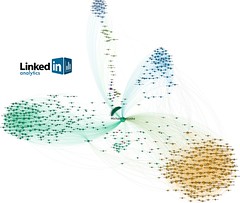
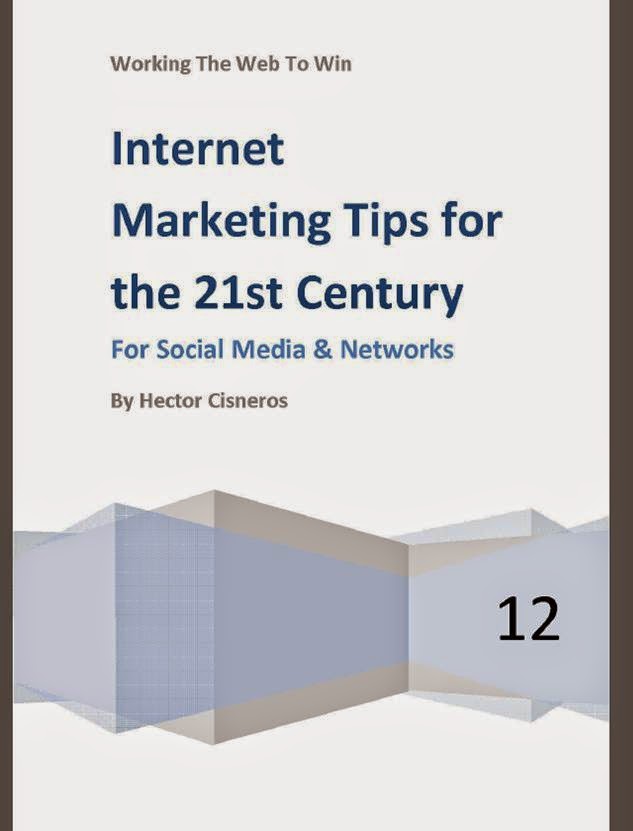
You've got to be in social media to be relevant.
ReplyDeleteSo many social media types...so little time! Sigh. But I know I need to learn/use them all to grow my business.
ReplyDeleteI believe LinkedIn still needs to work a lot of their paid advertisement structure. Being a marketing girl, I face challenges with LinkedIn ads every day. They won't allow display campaign if your budget is less than $5,000 a month. In that condition, you can only go with sponsored posts ads (using banners and text). Similarly, they still need to work on pixel codes and audience segmentation. Facebook is more advances than LinkedIn in terms of flexibility and features.
ReplyDelete