 |
| Courtesy of Wikimedia Commons |
Last week I spent 2 hours waiting for my Windows 10 computer to complete an update after I got into my office. I don't know about you, but I hate waiting on my computer to start up, much less waiting two hours for an update to complete. For me, time is the most precious commodity in the universe, and wasting time on unnecessary updates just makes me mad. Now don't get me wrong, I want to install all bug fixes and security updates, but not at the expense of my most valuable and productive morning time. Many might tell you to schedule your updates for later, but the fact is that if you're your computer is not running Windows 10 Pro, you don't always have a choice of whether the update is downloaded and installed. To make matters worse, some updates break your system forcing you to wait through the rollback process. God forbid that a critical failure takes place and you have to reinstall your entire system (OS and apps)! In this episode of Working the Web to Win, we will address the current problems that Windows 10 updates are causing for its user base. We will include links to many articles that discuss the problems occurring along with in-depth workarounds to help fix Windows 10 update issues. So read on and get some relief from the constant drudgery (some would say
I always like to start by talking about my current subject by discussing what I have written about it in the past. We have written about Windows 10 many times, both favorably and at times with disdain. I personally have been using Microsoft Windows and other MS product for more than 35 years. I was a certified Microsoft Network Engineer for several years and have built and installed more than a thousands Windows systems. My experience with Microsoft is that they generally get things right, but it takes them at least three tries to do so. If you're one of the unfortunate people who was on the bleeding edge of one of their early attempts to patch a Windows problem and it broke your system, you became a very unhappy user and wished you had never asked for an update. In the past, I have written favorably about Windows 10. I was an early adopter of the initial release and felt it was the best new product release Microsoft had ever produced. If you search on our blog by typing in "Windows 10" in the search box you will pull up a half dozen articles that discuss the pros and cons from our perspective on windows 10.
The Good, the Bad and the Ugly - For example, my first article about Windows 10 called; "What's up With Windows 10 - The Good, the Bad and the Ugly" discuss my positive view that Windows 10 was Microsoft's best product launch and that I recommended its adoptions with specific caveats. In contrast, my article called; "Can you live without Microsoft by using Chrome and still be productive?" showed that a person does not have to be stuck using Microsoft Windows and MS Office, as the only viable business productivity tool out there (a fact the Apple users have known all along). I was able to replace 90% of all my Microsoft apps by using my Chromebook and free apps without spending any money on office productivity applications. The only app I did not try to replace was video editing since I knew there are free applications that could fill my minimal post-production needs.
 |
| Courtesy of Flickr |
In recent times (since early 2018), I felt that the frequency of Microsoft updates has been initiating a cascade of updates for any application that runs on a Windows 10 OS. My articles called; "Are You Currently Living in Digital Update Hell?" and "It's that Time Again - Time for the Annual Digital Renewal" both address these issues from different perspectives.
The last article we wrote that I want to mention is called; "Why do Giant Companies Step on Consumers Toes? Part 2". This article covers the many mistakes and missteps Microsoft has made in the past when launching new versions of Windows and other products. Each one of these launches was touted as the best Windows ever, yet if you had been on the receiving end of the first Windows 95 or Windows Vista you would vehemently disagree with the hype that Microsoft launched with these products.
The Problems of the Past Are not Today's Problems - They are Worse. I am willing to give Microsoft credit in that they have to deal with many issues with regard to updating their products. They have to deal with lots of government regulations, massive security issues and also business and consumer demands. That's a lot to keep up with. However, it often seems like updates are launched with insufficient testing where the consuming public is used as beta test guinea pigs. Enterprise and business users who have the Pro or higher version of Windows get to choose if updates take place. Consumers, on the other hand, don't really have a choice for all updates. Microsoft pushes certain updates to your system whether you want them or not. This insures more widespread adoption (and beta testing) of their updates.
Unfortunately sometimes (and lately it's often) the updates cause more problems than they fix. Don't take my word for it. If you do a search on "Windows 10 update problems 1809" you will find a lot of articles confirming the many problems Windows 10 updates are causing. For examples, the article entitled "Researchers Confirm Ongoing Problem With Windows 10 Updates" and "Windows 10 1809, 1803: Microsoft confirms new bug in cumulative update" help fix or provide workarounds for these problems. Two that I found very useful were, "Windows 10 October 2018 Update problems: how to fix them" and
Latest Windows 10 Update Problems and How to Fix Them".
 |
| Courtesy of Wikimedia Commons |
To further support my claim that this is a systemic problem with Microsoft product updates, I also recommend reading, "Microsoft: You really should bookmark this Windows 10 update history page", "Windows 10 October 2018 Update biggest problems and complaints" and "
Windows 10's troubled 1809 update is headed your way after months of fixing show stopping bugs". These articles document that this is an ongoing issue with Microsoft and not just some recent mistake.
At the beginning of this article I mentioned how I had to wait a couple of hours nursing my latest upgrade to life on my HP Windows 10 PC. Two hours may not seem like it a lot of time, but the problem isn't just two hours. Upgrades are consuming 2 to 10 hours a month because it's not just Windows updates that you have to contend with. Once a Windows update takes place, all of your primary applications also have to be updated (many of which are scheduled as automatic updates) which in turn often causes additional wait times. The minimal impact of this update problem is that your computer slows down during updates. The worse case scenario is a catastrophic system failure. Multiply this times millions of users and you begin to see how it is impacting the productivity of millions of small businesses.
I say small businesses because most small businesses have the entry level version of Windows 10 (Windows 10 Home) instead of the more expensive Windows 10 Pro, which allows you to opt out of all upgrades. This is the version that comes with most new PCs purchased at retail.
To get an idea of how big the problem is, let's look at a very conservative estimate of the cost of lost productivity. If this problem is affecting one million small businesses, by costing them just one hour a month, the cost would range in the 10 to 100 million dollars, (depending on the cost per hour to run that small business). This is not a trivial amount (unless you think 10 million dollars in lost productivity isn't important). In fact, the real cost is probably ten times this amount or closer to a minimum of $100 million dollars a month!
 |
| Courtesy of Pixabay |
My suggestion is that you write Microsoft and let them know that you want all upgrades to be released at a slower pace and that better and longer testing needs to take place. Better yet, write your congressman and senators to urge software vendors to cooperate, test and schedule their updates to be better planned and tested and that updates should take place on an annual basis. My suggestion is that only important security updates and debilitating bug fixes be allowed to be released outside of the annual update schedule. I also feel that every Windows 10 user ought to be allowed to turn off all automatic updates if they choose to. All of these suggestions would reduce the time lost due to constant problem caused by update downtime. As consumers, it's our duty to complain when we are being poorly served. The best way to fix a problem is to complain to those who can affect change to fix this problem. In this instance, it's Microsoft and the other mega corporations and our government who can affect change. I am not a big proponent of government regulation, but if the government leans on these corporations to slow down and provide better tested updates, we will get better results. If the mega corporations don't respond, then it is our duty to ask for legislative changes that enforces higher quality standards, more consumer controls and reasonable update schedules. Anything short of this will mean more downtime, more lost productivity and more frustration. My proposed solution on the other hand would bring stability and more productivity to a problem that is getting worse as each day passes.
That's my opinion; I look forward to reading yours.
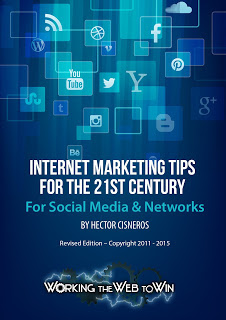 |
| Get your FREE copy below. |
If you found this article useful, please share it with friends, family, and co-workers. I recommend checking out the links on the blog, along with checking out other related articles on our Show Notes Page. Also, don’t forget to listen to the BlogTalkRadio show on this subject. If you have a related useful comment or opinion about this article, leave it in the comment section of this blog. Also, don’t forget to share us on Facebook, Twitter, and LinkedIn as well.

No comments:
Post a Comment