 |
| Courtesy of Microsoft.com |
The Good, the Bad and the Ugly
By Hector Cisneros
Ready or not, Windows 10 is finally here. We all know that
Windows 8 was a bust. Its ill conceived design, cost Microsoft in a big way. Windows
8 was so bad that Microsoft had to re-release Windows 7 on new PC’s, even after
it had withdrawn version 7 from the market.
I am sure that Microsoft even had to back burner other initiatives while
they hurried to fix this problem. So why should you look at Windows 10? Why place
trust in Microsoft? Why not switch to Apple IOS of Google Chrome? Even the way Microsoft released their new operating
system gave cause for alarm by sneaking it in as an update that showed up on your
“Task Bar” displaying a Windows symbol! In
this article we will explore our first impression of Windows 10, uncensored. We’ll
look at the “good, the bad and the ugly” of what we have found and pass that information
on to you, our loyal readers. So let’s get started.
The Ugly
What the Heck is that Symbol in my Taskbar? Several months, prior
to the actual launch, Microsoft snuck in a “Get Windows 10” add on as one of their
updates. Unexpectedly, what looked like a Windows symbol showed up in the Taskbar?
When I first saw this, I thought it might be some kind of virus. I immediately looked
at it by opening the Task Manager to see what it was. With a quick search in Google,
I determined it was a legitimate Windows symbol. I also determine that it was not
necessary for the operation of my computer. So, I removed it from operation by ending
that process. Five minutes later, it was back. I closed it again, and again it came
back again. I did this a few more times with the same results. I did another search
and discovered that I could turn it off, but not remove it. Microsoft was insistent
that their upgrade notice would be on your system, whether you liked it or not.
Finally, I did a full investigation on this upgrade. I read all the announcements provided when you clicked on the symbol to make sure I understood what Microsoft was offering. One of the good points I thought Microsoft had put into their plan was you could cancel your upgrade reservation for up to one year. I made my reservation to upgrade and figured I would be able to select the date I wanted to move forward. This was not the case. My system began the upgrade process the morning of the 30th. I canceled the upgrade (which was about 30% through) when I noticed it had started. I have canceled the upgrade about two dozen times so far. The only way I have found to stop the upgrade process is to either continue canceling the upgrade or cancel my reservation. However, if you cancel your reservation, you may be giving up your free upgrade!
The reality for me is this: I like the idea of Microsoft giving
me a free upgrade. Especially since Windows 8 was such a disappointment. However,
I would really prefer a heads-up before I have to spend time trying to figure out
if my computer has just been infected by some unknown virus. On top of that, it
would also be nice if I could select when my upgrade takes place, instead of having
to keep canceling upgrade after upgrade attempt. I hope next time Microsoft gives
a little notice before it “unleashes a major upgrade” on the public and that they
give the public more say in how the process takes place.
The Bad
 |
| Courtesy of Microsoft.com |
I also did a search in Google to see if I could find some incompatibilities
that the test might have ” and then move on with my upgrade attempt. This process took me
three tries to complete. missed. I found hundreds of application’s that are incompatible,
especially older applications. Both installations choked on the fingerprint verification
system that many HP laptops come with. Windows 10 immediately tried to uninstall
these apps, but it was unsuccessful and I was forced to uninstall them manually.
This was difficult to do as the Windows attempt to remove these applications caused
some problems since it created a partial uninstall. I was able to force a complete
uninstall with”
IObit’s Uninstaller
IObit’s Uninstaller
 |
| Courtesy of Microsoft.com |
Also Windows 10 added some new security features (like a login
in pin), a new browser (Windows our
notes page on this blog, and look at the notes for the August 11th
show, you will find several articles that list incompatible applications as well
as other issues that are associated with this upgrade. Edge) and it also wants you to use Microsoft’s unified
login for OneDrive, Office 365 and their new automated assistant ”Cortana”. If you go to
Problems with Your Antivirus
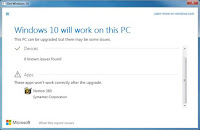 |
| Courtesy of Norton Community blog |
More bad news – Microsoft has killed off Windows RT on its tablets,
which means these platforms will not be eligible for a Windows 10 upgrade, essentially
rendering these tools as dead end products. Also Windows 10 will not work with Windows
Media Center and there is no Windows 10 phone upgrade either at this point. Finally,
if you have old hardware and are using old drivers for out of date hardware products,
you may be out of luck with Windows 10. Some may run in compatibility mode, but
many will not.
 |
| Courtesy of ComputerWorld.com |
“The most obvious reason
is that the system will ship with a ton of bugs. Not to pick on Microsoft or
Windows specifically, all major releases of an operating system are buggy as heck
when they are first released. If you want to test out the new features on a system
devoted to testing, fine. But the Defensive Computing thing to do is to avoid any new
OS for quite a while. Let others be the guinea pigs.”
So is there anything good to say about Windows 10? Is it worth
the price of admission? Is Free, really free? The answer is yes and no!
The Good
What's the good news so far? Windows 10 is much closer to the
much beloved Windows 7. It will allow most to fumble their way to get around, get
started and get most things done without any training. If you have been diligent
about keeping your software and hardware up to date, you will have few if any problems
with Windows 10. The older your technology
the more issues you will encounter.
Windows 10 appears to be much faster than Windows 7. Windows
10, like earlier versions of Windows has a compatibility mode. Many older programs
will run in this compatibility mode, allowing you to keep your investment a little
longer.
C/net had a good short video that provides a quick overview of some of the new features that I think is worth checking out. It shows you the new “Start Button", the new "Snap" feature, the enhanced "Taskbar button", the new "Virtual Desktop" feature and the new "Action Center". Click here to check it out.
Also, its new security features (the four digit pin and others)
could improve security, something much needed today with all the hack fests going
on. If its new digital assistant (Cortana) lives up to the hype, it will make it
much easier for new comers to learn and use the many features of windows. It will
also allow seasoned user to find their favorite Windows tools and apps. I also like
the fact that the tiles are now more customizable and designed for both tablets
(touch screen) and keyboard users. Another new feature is that windows has provided
some free tutorials to help you make the transition to Windows 10. The new cloud
enabled features will make utilizing cloud services easier (at least Microsoft’s
OneDrive service). Also, these services are tightly integrated with Microsoft’s
Office 365, which has shown itself to be a great product. I got the pleasure of
listening to one of Microsoft’s evangelistic reps at the Jacksonville Server Group meeting (aka JaxFlSG)
the other evening and he hinted that this upgrade is in tune with Microsoft long-term
strategy of utilizing “the cloud” for maximum benefit.
C/net had a good short video that provides a quick overview of some of the new features that I think is worth checking out. It shows you the new “Start Button", the new "Snap" feature, the enhanced "Taskbar button", the new "Virtual Desktop" feature and the new "Action Center". Click here to check it out.
Check out some of the many new features in Windows 10 from ZolloTech
If you are new to Windows or are buying a new PC, Windows 10
will be a much better choice than buying a PC with Windows 8 or 8.1. Also, all new Windows PCs with Windows 8.1 will
allow for an upgrade to Windows 10 for up to a year from the launch date. As for
upgrading your Windows 7 PC that you’re happy with, I concur with Michael Howrowitz.
It's better to wait awhile (say 3 to 6 months) before you decide to enter into this
adventure.
I have survived every Microsoft OS launch since the beginning.
I started using, working on and selling microcomputers
in 1979. I have witnessed the launch of DOS
version one and every other Microsoft launch since then. Every new OS has bugs. Some launches are better
than others (Windows Millennium, Vista and 8.0 were bad – Windows 3.0 and XP and
yes Windows 10 are pretty good). This launch has its share of issues, but it's better
than most of Microsoft’s OS launches. Even if you take into account the many software
issues mentioned earlier, I rate this upgrade as one of Microsoft’s best. In the
long term this product should make most users happy.
The Future
I think the future is bright
for Microsoft, even though this new Microsoft Cloud-enabled OS is a little dark
right now, it does have a silver lining. As a matter of fact, I already got my first update.
In this article, I explored Microsoft’s latest OS incarnation – Windows 10. I talked about many of the new features, but most importantly, I shared my experiences with upgrading some of our computer systems to Windows 10. This article shares our full story – uncensored, providing the good, the bad and the ugly of the Windows 10 OS launch and offer suggestions for your next upgrade.
In this article, I explored Microsoft’s latest OS incarnation – Windows 10. I talked about many of the new features, but most importantly, I shared my experiences with upgrading some of our computer systems to Windows 10. This article shares our full story – uncensored, providing the good, the bad and the ugly of the Windows 10 OS launch and offer suggestions for your next upgrade.
You can find more articles about computers and technology by
entering “those phrases in the search box, at the top of this blog. I also recommend reading the “Tablet
Wars - Choosing Your Battles is What it Takes to Win the War”, "Browser
Wars – Then and Now" and “When
Will Computers Out Think You?” just to name a few. Thanks for
sharing your valuable time with us.
That's my opinion, I look forward to hearing yours.
That's my opinion, I look forward to hearing yours.
If you'd like a free copy of our eBook, "Internet Marketing
Tips for the 21st Century," please fill in the form below and we'll email it
to you. Your information is always kept private and is never sold.
Hector Cisneros
is COO and director of Social Media Marketing at Working the Web to Win, an award-winning Internet
marketing company based in Jacksonville, Florida. He
is also co-host of the weekly Internet radio show, "Working the Web To Win" on BlogTalkRadio.com,
which airs every Tuesday at 4 p.m. Eastern. Hector is a syndicated writer and published
author of “60 Seconds to Success.”
Related articles




Thanks for clarifying Windows 10 for us!
ReplyDelete