 |
| Courtesy of Flickr |
Nobody likes freeloaders, particularly on their computers. The problem is every time you upload a free game or trial program you can also upload other applets and toolbars that you don’t necessarily want. Not only do these unwanted hitchhikers take up valuable space on your computer, but they can also cause conflicts with other programs, slowing down or even causing your system to crash. Below are a number of ways to clean up and speed up your system.
The Brute Force Approach
| Brute Force (video game) (Photo credit: Wikipedia) |
Another way to free up some needed hard drive space is to click on My Computer and run down the list of programs, mousing over files to determine file size. If you have any video editing packages on your machine, they may create render files that can eat up large chunks of space. Once you are finished posting the videos, you should eliminate these files. Some video packages also create other media files when importing video that can gobble up enormous amounts of space. Find and eliminate them as well.
Downloads and Temp Files
| Downloading is Prohibited! |
The Temp Tab under My computer is another place to dig for buried treasure. You would be surprised at how many old video clips and long forgotten file folders are languishing in this techno-landfill. Time to take out the trash.
Don’t want to take the time and trouble to do all of the above yourself? No problem. By clicking on My computer and right clicking on the C: drive, you can activate Disk Clean, which will automatically assess and purge unneeded files from your system. Don’t be surprised if the number of junk files it identifies are in the thousands. Terminate with extreme prejudice.
Automating the Process
| Approaching Automation (Photo credit: Wikipedia) |
Whatever it Takes
If you are tired of putting up with a PC that is slow or that crashes regularly, it’s time to identify and evict unwanted hitchhikers. Whether you purge your system manually or automate the process, it’s time to give freeloaders the boot.
If you would like to find more articles like this type in your key phrase in the search box at the top left of this blog. If you found this article useful, share it with your friends, families and co-works. If you have a comment related to this article, leave it in the comment sections below.
If you'd like a FREE Copy of our eBook,
"Internet Marketing Tips for the 21st Century," please fill in the
form in the upper right-hand sidebar, where you will receive instant access to
our eBook. Your information is always kept private and is never sold.
Since 1995, Carl Weiss




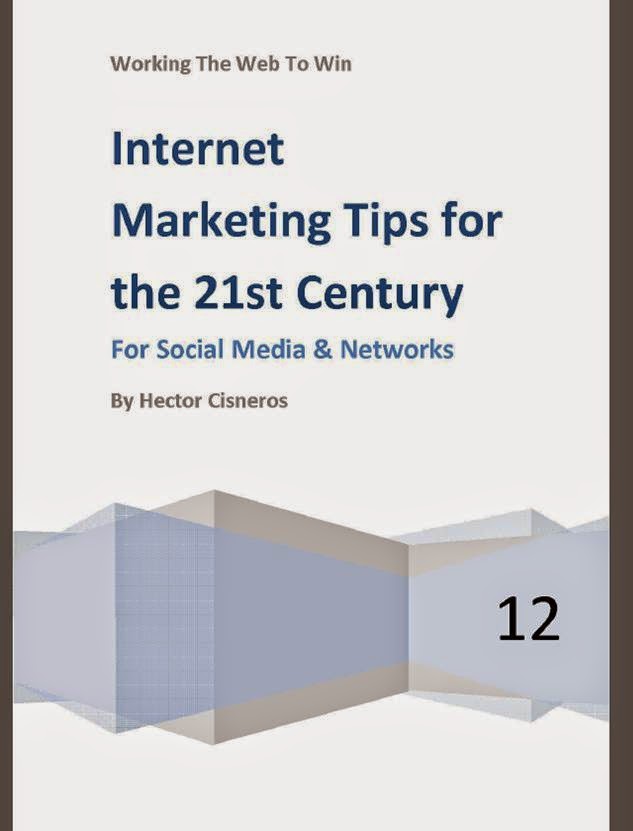
No comments:
Post a Comment