 |
| Courtesy of Flickr |
In a recent blog by ctwatchdog.com, “C.W. of Simsbury said he was stunned in
March when he discovered that his eight year old son ran up more than $7,600 in
four days playing games, free games like Dragonvale and Tiny Tower – games that
encourage children to use real money to purchase virtual objects to make the
games more fun.”
It Was Not Fun
| Apple Store (Photo credit: |
In a televised interview produced by the Australian
Broadcast Corporation, Elise Davidson from the consumer group ACCAN states that
the wording on some games is confusing. “It’s
not really clear that you are spending real money.”
MARK TEXTOR, MD, CROSBY TEXTPR GROUP explains it
this way: “They're games, yes, but
they're seen to be addictive games which are monetised , and those three
together spell, well, this is gambling for infants.”
And it’s not game that parents are likely to win,
especially when companies like Apple have designed all their devices to work
off the same password. Since Apple
introduced in-app purchasing, developers have seen a quantum leap in
profitability. Consumers on the other
hand have been seeing red, since this system has led to a blank check
purchasing mechanism that puts a parent at risk of their child making any
number of purchases using everything from iPhones, to iPads, iPods and even Apple
TV. And while Apple says that parents
can enable restrictions on their devices to prevent access to specific
features, for many this is seen as too little too late.
I would be remiss if I did not provide you with a
list of common apps to avoid or a list of preventative measures you could put
in place to prevent such events. To avoid
getting gamed, go to this blog on iappkids.com to learn how to disable in-app
purchases: http://www.ikidapps.com/2010/12/parents-avoid-accidental-app-purchases-how-to-turn-off-in-app-purchasing.html
Here is my short list of questions and consideration you need to take into account
before using or buying any application on the Internet.
- Who built the app? – Research the author and company.
- How long has it been out? – The longer the better.
- How many downloads does it have? –
large numbers in the thousands are best. - What is the ratio of good to bad reviews? – You want at least a 70/30 split here.
- What is its overall rating? - I never download an app with less than a 4 rating
- Check the apps permissions setting – If it can access your data it will.
- Only download apps for either the Apple iPhone store or Google Play Store.
- Does Web of Trust flag it as bad, Maybe bad or OK?
- Did you research the app by doing a Google search on it?
- Is the app listed on forensic blog – Current android malware list.
- Do you have an anti malware app running to protect your device?
- Don’t download APK packages; they overwrite or replace files on your device.
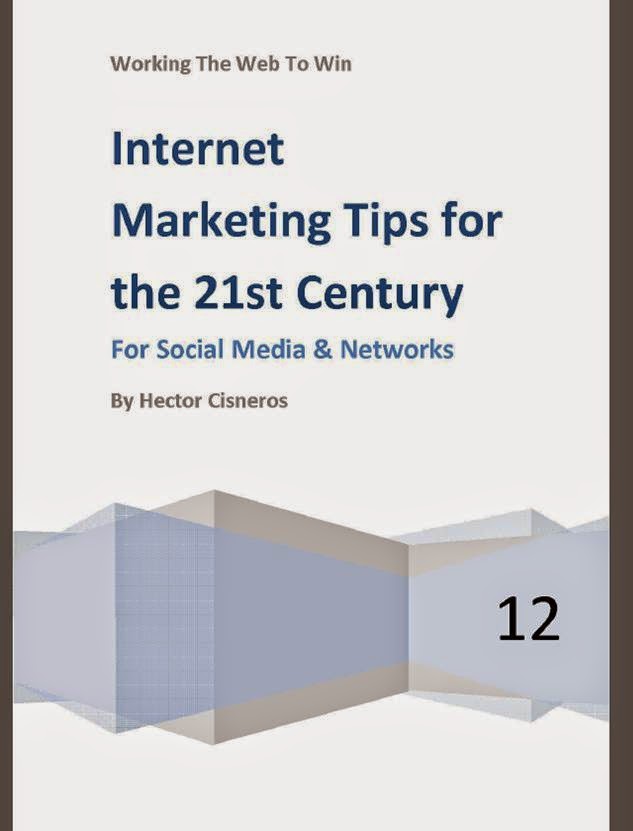 In this article I discussed the growing problem of app
abuse. I have discussed how this is no longer and android
In this article I discussed the growing problem of app
abuse. I have discussed how this is no longer and android
If you like this article, you can find more by typing in "mobile" in the search box at the top left of this blog. If you found this article useful, share it with your friends, families and co-works. If you have a comment related to this article, leave it in the Comment sections below. If you would like a free copy of our book, "Internet Marketing Tips for the 21st Century," fill out the form on the top right side bar.
Since 1995, Carl Weiss has been helping clients succeed
online. He owns and operates several online marketing businesses, including Working the Web to Win and Jacksonville Video Production.
He also co-hosts the weekly radio show, "Working the Web to Win,"
every Tuesday at 4 p.m. Eastern on BlogTalkRadio.com.
Related articles




Helpful info. Lucky me I discovered your web site by chance, and I'm surprised why this
ReplyDeleteaccident didn't took place earlier! I bookmarked it.
Also visit my webpagehere adfly bot
Thank you very much! Your valuable insights greatly contribute to keeping us informed. For those interested in playing games for profit or seeking information about the intricacies of slot games, feel free to click on this link! Casinesia And perhaps fortune will smile upon you as you engage in this lucrative gaming experience
ReplyDelete